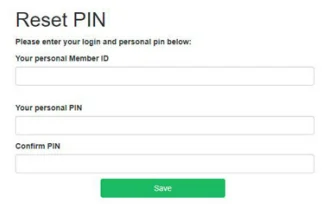How to use the Shropshire Leisure Time app
Step one:
Go to the App store on your mobile device and search for Shropshire Leisure Time and download.

Step two:
Select My Clubs in the menu and then add your preferred leisure centre.

Step three:
Click on ‘Reset password’
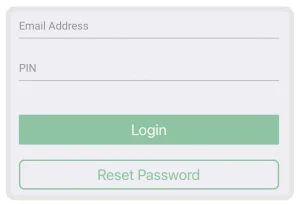
Step four:
Enter your email address and click on ‘Request Pin’ button (members must use the email address that we have on the Gladstone system for you) any issues or to check this email address please contact your leisure centre directly.
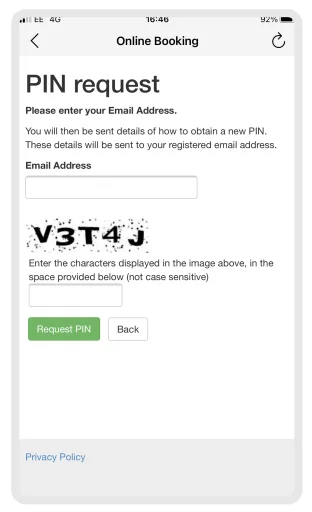
Step five:
When you submit the forgotten password link, you will receive an email with your Personal Member ID – please click on the link in this email, you will then see this screen, enter your member ID here and create your own 4 digit pin to use for the App login. Hit 'Save' then the process is complete.